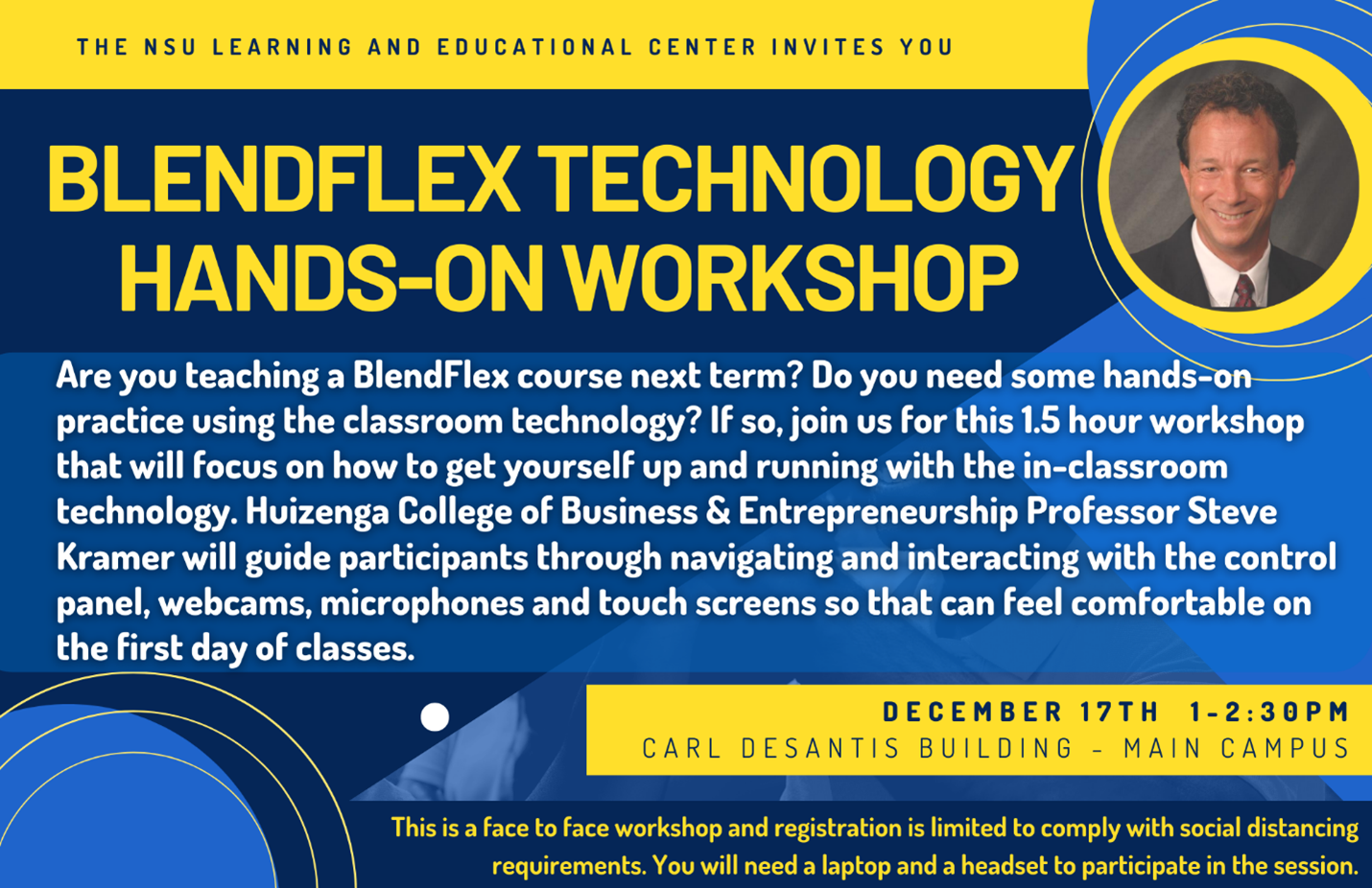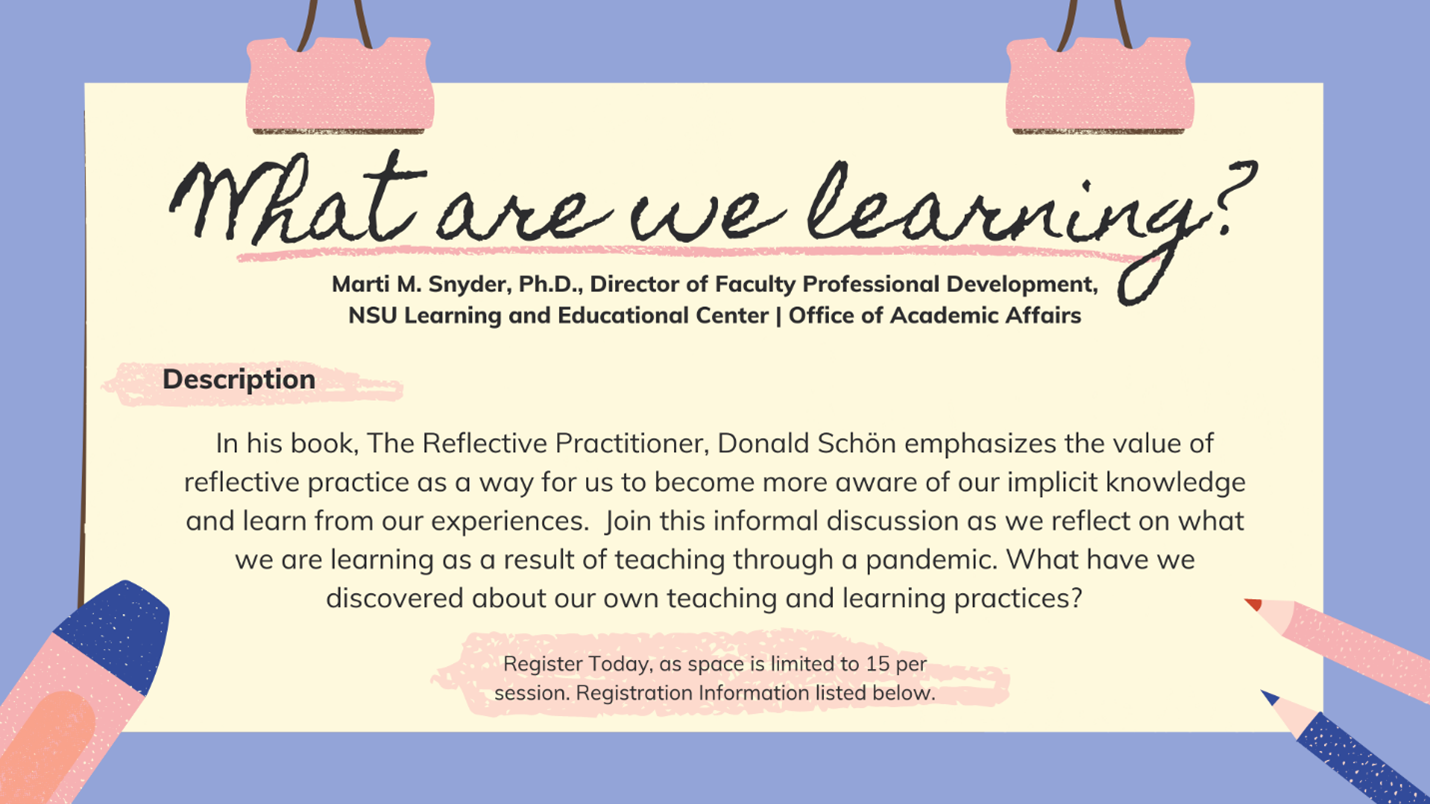This Week in the LEC: BlendFlex Classroom Technology Workshop, What Are We Learning?, Zoom Strategies Workshop, Zoom News, and More
Issue Date: 12-07-2020
Hands-on Training with BlendFlex Classroom Technology
Steven Kramer, Ph.D., Associate Professor of Decisions Sciences, Huizenga College of Business and Entrepreneurship
Description:
In this 1 ½-hour hands-on workshop, you will learn about the various classroom technologies that are used when facilitating a BlendFlex class including the podium computer, Extron control panel, webcams, microphones, touch screen monitor, and stylus. This session will be held in a classroom in DeSantis. While classroom set-ups may vary across campus, this session should give you basic proficiency so you can practice in your own classroom setting.
Pre-registration is required. There is an 8-participant limit. After registering, you will receive a confirmation email containing pre-instructional materials and information about joining the meeting.
Date and Time:
Wednesday, December 17th, 2020 1:00pm 2:30pm Eastern Time
Carl DeSantis Building, Room 3028
To Register for this course visit -https://nova.traincaster.com/app/Login.pm?course_code=BlendFlexmodec17 select Traincaster, log in, and then click on Classroom Schedule.
What Are We Learning?
Marti M. Snyder, Ph.D., Director of Faculty Professional Development, NSU Learning and Educational Center | Office of Academic Affairs
Description:
In his book, The Reflective Practitioner, Donald Schön emphasizes the value of reflective practice as a way for us to become more aware of our implicit knowledge and learn from our experiences. Join this informal discussion as we reflect on what we are learning as a result of teaching through a pandemic. What have we discovered about our own teaching and learning practices?
Registration is limited to 15 per session.
Dates and Times:
Wednesday, December 9th, 2020 10:00-10:45 AM Eastern Time
To Register for this course visit - https://nova.traincaster.com/app/Login.pm?course_code=Whatlearning1209 select Traincaster, log in, and then click on Classroom Schedule.
Friday, December 11th, 2020 10:00-10:45 AM Eastern Time
To Register for this course visit - https://nova.traincaster.com/app/Login.pm?course_code=Whatlearning1211 select Traincaster, log in, and then click on Classroom Schedule.
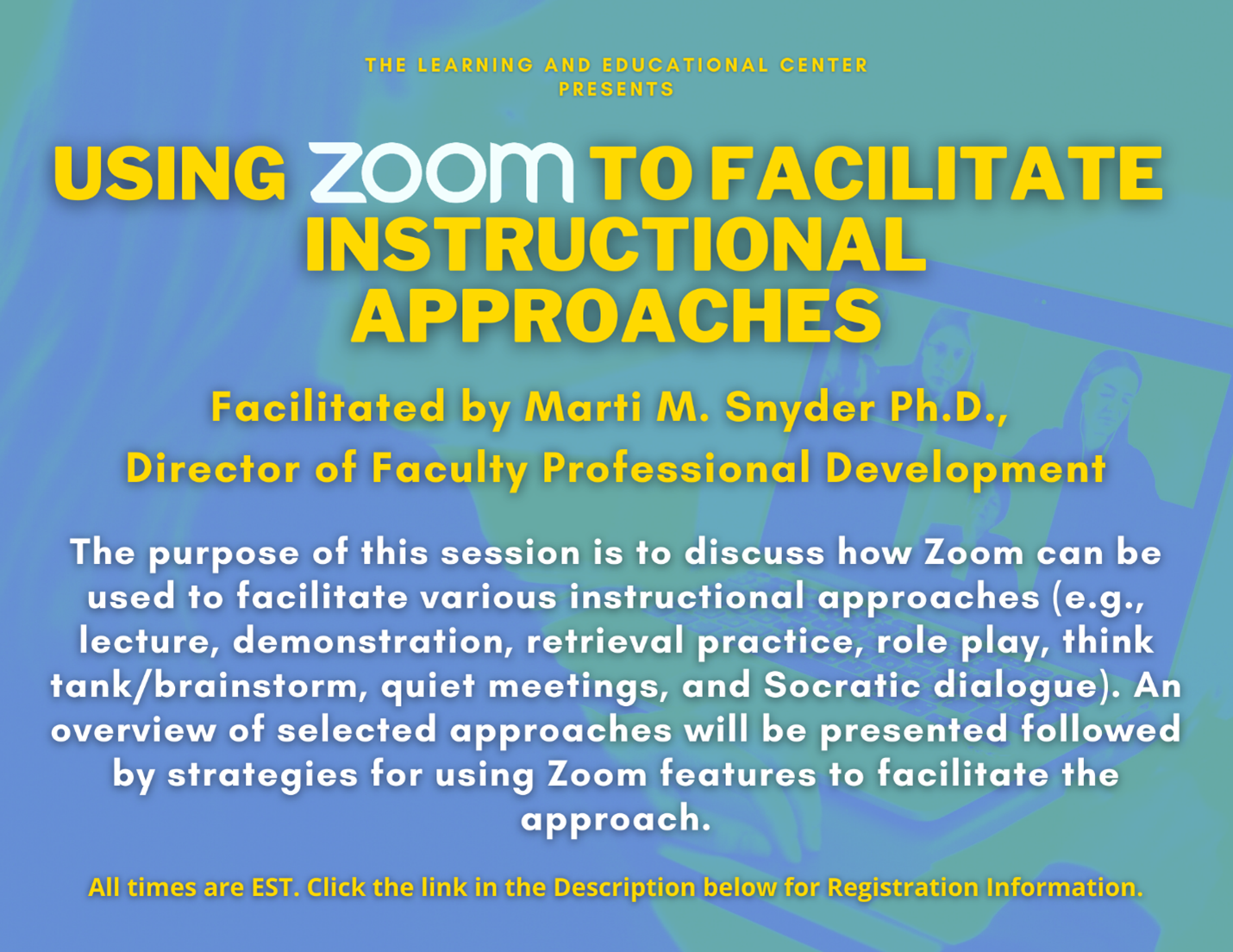
Using Zoom to Facilitate Instructional Approaches
Facilitator: Marti M. Snyder, Ph.D., Director of Faculty Professional Development, NSU Learning and Educational Center | Office of Academic Affairs
Description:
The purpose of this session is to discuss how Zoom can be used to facilitate various instructional approaches (e.g., lecture, demonstration, retrieval practice, role play, think tank/brainstorm, quiet meetings, and Socratic dialogue). An overview of selected approaches will be presented followed by strategies for using Zoom features to facilitate the approach.
Pre-registration is required. There is a 30-participant limit for each day. After registering, you will receive a confirmation email containing information about joining the meeting.
Learning Objectives:
Participants will:
- Identify and describe various types of instructional approaches that they can use in their teaching
- Apply Zoom tools and techniques to facilitate these instructional methods
Date and Time:
Tuesday, December 8th, 2020 1:00 PM - 2:30 PM Eastern Time
To Register for this course visit - https://nova.traincaster.com/app/Login.pm?course_code=instappdec08 select Traincaster, log in, and then click on Classroom Schedule.
To browse other course offerings visit https://nova.traincaster.com
Setting Ground Rules for Zoom Class Sessions
During these unprecedented times, many faculty have had to transition from traditional face-to-face to remote or online instruction. Nova Southeastern University uses Zoom as a primary tool to connect with students in real-time or “synchronously.” Zoom is a web-based video conferencing tool with a local, desktop client and a mobile app. The host controls the meeting, and a participant is an invitee in that meeting.
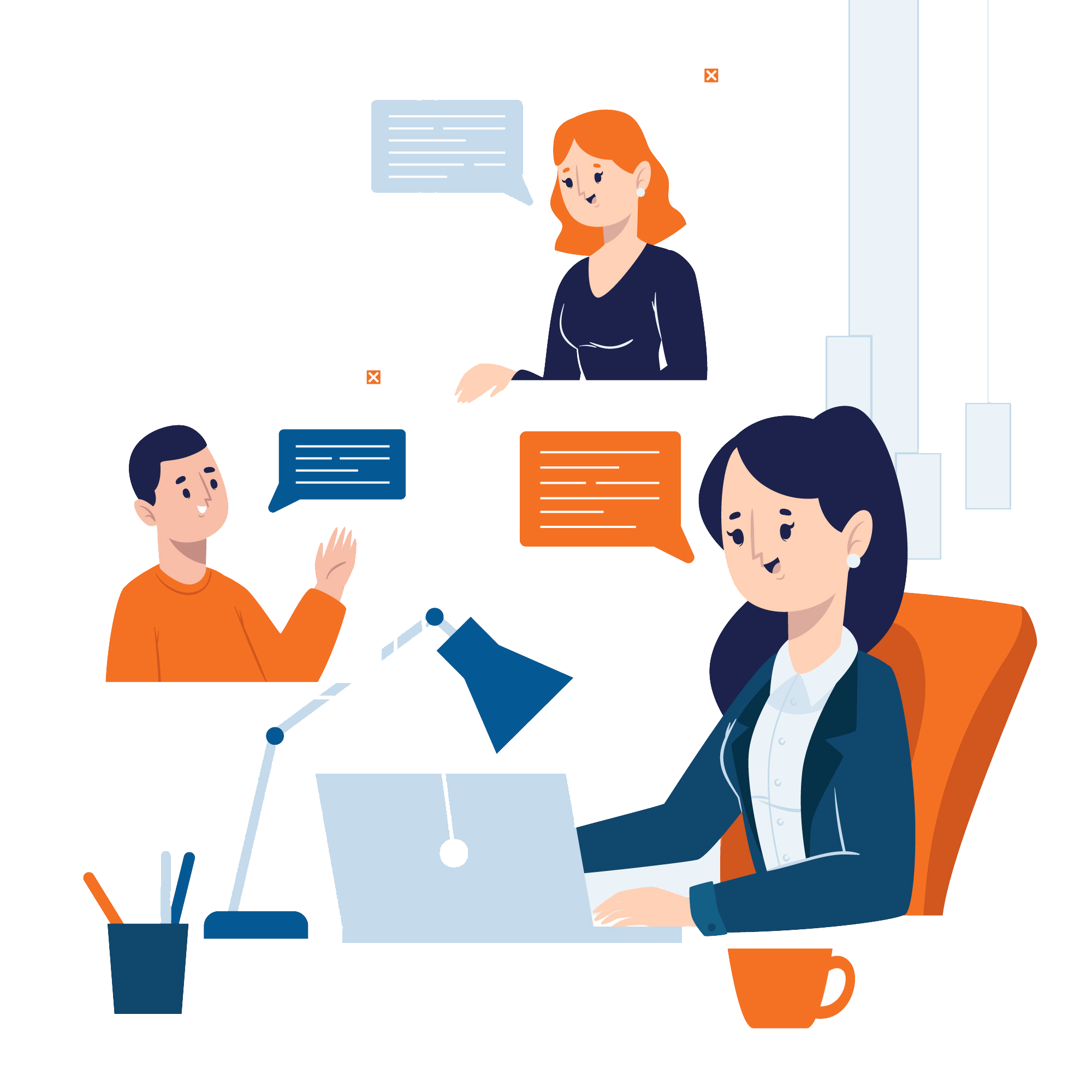 For meetings to be successful, the instructor needs to be able to manage the virtual class. Therefore, setting ground rules for Zoom class sessions is critical to the success of every session. It’s also important to share the ground rules with students and explain why they are necessary for a productive class session. Following are ten ground rules to consider when hosting a Zoom class session.
For meetings to be successful, the instructor needs to be able to manage the virtual class. Therefore, setting ground rules for Zoom class sessions is critical to the success of every session. It’s also important to share the ground rules with students and explain why they are necessary for a productive class session. Following are ten ground rules to consider when hosting a Zoom class session.
#1: Remember that the NSU Student Code of Conduct applies for all activities at NSU.
#2: Make sure you attend your Zoom meeting in a place free from distractions. No Zooming while driving or performing other activities!
#3: Show up on time and sign into Zoom meetings with your NSU email address and real name.
#4: Once the instructor takes attendance, you can temporarily change your display name to your preferred name/nickname, using Zoom’s “rename” button.
#5: Mute your microphone when you are not speaking.
#6: Be mindful of background noise. Use a headset when you are in a public area.
#7: Turn on your camera and make sure it’s positioned properly (slightly higher than your eye level, light facing you and not behind you–avoid sitting in front of a window or other light source.)
#8: Avoid multi-tasking, close or minimize other open apps and turn off notifications.
#9: If you will be sharing content, make sure you have it ready to go before the meeting begins.
#10: Be an active class participant. Engage in your learning as guided by your instructor (e.g., via chat, video, audio, sharing your screen, etc.)
Ultimately, as the teaching professional, you set your own ground rules for your courses. With these suggested ground rules for Zoom meetings, we feel confident that you will be able to manage your classroom in a way that facilitates a productive learning experience.
Canvas Corner: The New Rich Content Editor

On October 17th, Canvas released a feature updates to the New Canvas Rich Content Editor. There are considerable differences between the two editors. Beginning with the Winter 2021 term, the New Canvas Rich Content Editor will be turned on at the institution level.
The most notable difference in the Rich Content Editor (RCE) is the look and feel. Here, you can see the current RCE and what the new RCE looks like. The New RCE will be available in Announcements, Pages, Quizzes, Discussions, Syllabus, and Assignments.
Current Rich Content Editor
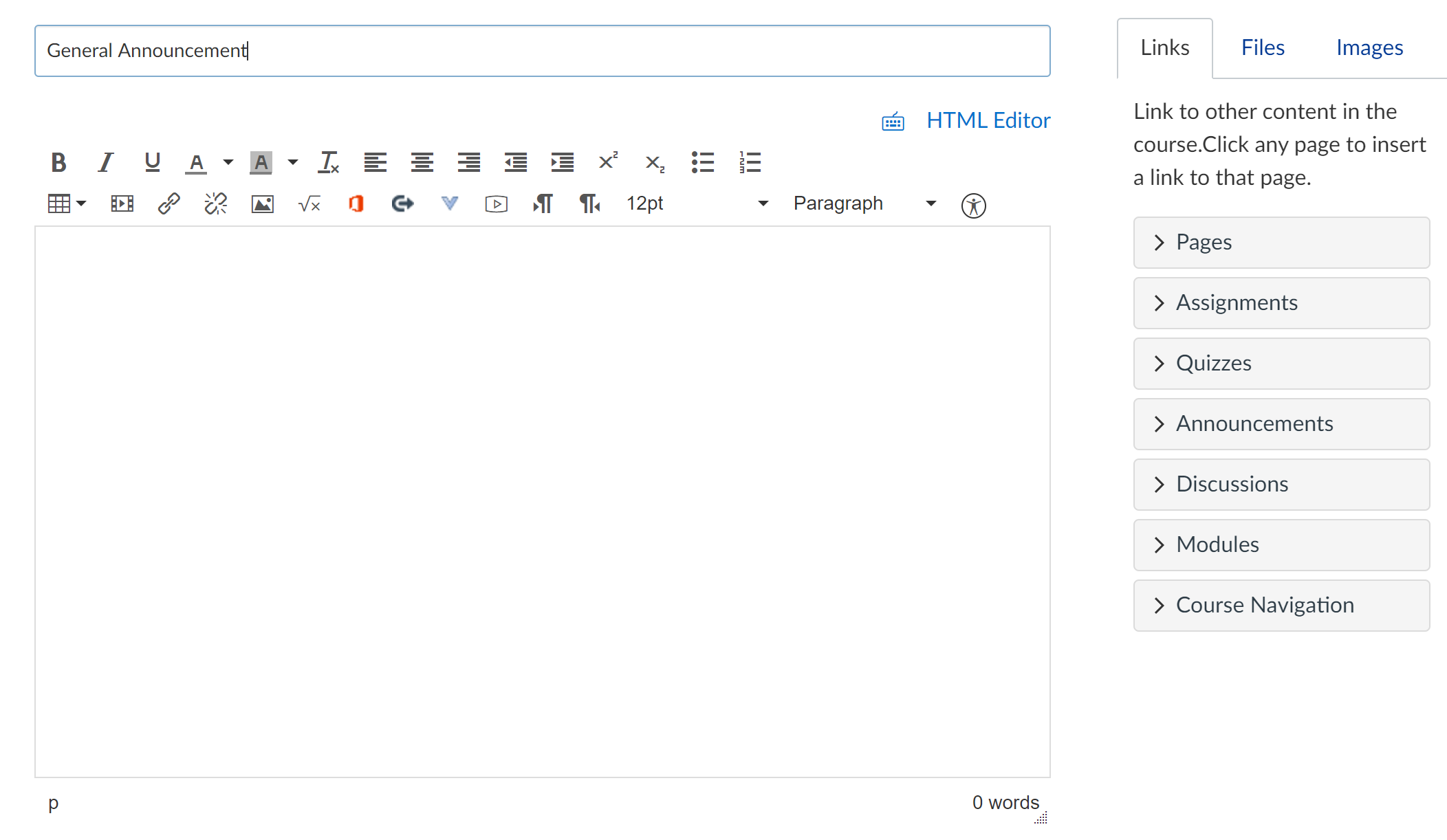
In the Current Rich Content Editor, the menu on the right allows you to create links to content in your course, add files, and insert images. In the New Rich Content Editor, the menu on the right disappears and these options are included as drop-down items in the toolbar. The toolbar items are described and illustrated below.
New Rich Content Editor
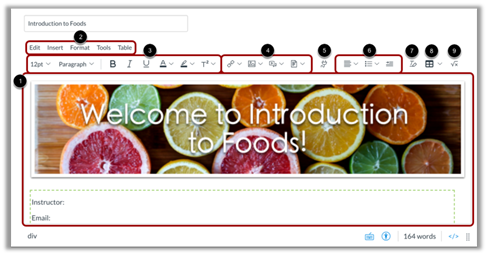
The New Rich Content Editor includes the content area, the menu bar, and the toolbar.
[1] In the content area, you can add and preview the page content.
[2] In the menu bar, you can use the menu options to format the page content.
In the toolbar, you can:
[3] format text.
[4] insert links, images, media, and documents.
[5] open external tools.
[6] format paragraphs.
[7] clear formatting.
[8] add tables.
[9] insert an equation.
When content in a browser window is long enough to require a scroll bar, the toolbar is fixed at the top of the browser window.
To learn more about the New Rich Text Editor visit one of the links below:
- New Rich Content Editor video
- New Rich Content Editor lessons for instructors
- New Rich Content Editor lessons for students
December BlendFlex Training Opportunity
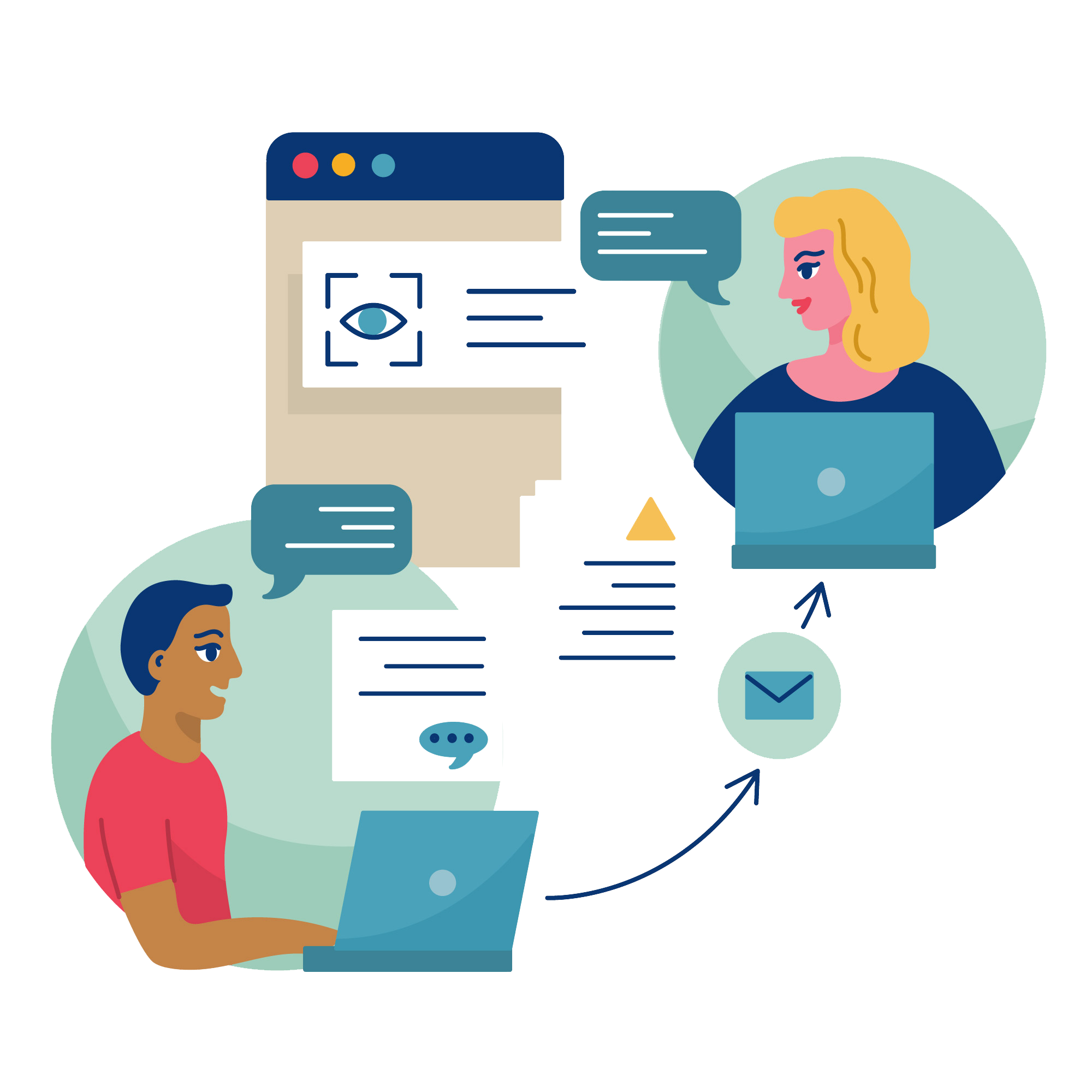
BlendFlex training opportunity available for the month of December!
Register for a BlendFlex interactive training session and learn how to deliver face-to-face and online learning experiences simultaneously. After this mandatory online faculty training, you will be able to do the following:
- Discuss the BlendFlex Model for teaching and learning at NSU.
- Identify technology and software components of BlendFlex classrooms.
- Implement the BlendFlex Model to deliver content, engage, and assess students.
- Identify best practices of teaching in the BlendFlex Model.
We look forward to seeing you online!
Date and Time:
December 16th, 2020 2:00 pm – 3:30 pm
To Register for this course visit – https://nova.traincaster.com/app/Login.pm?course_code=BlendFlexDec16, select TrainCaster, login, and then click on Classroom Schedule.
For Instructions about registration through TrainCaster check out this document or the video linked below.
https://sharkmedia.nova.edu/media/1_zhc6ne70

The Learning and Educational Center (LEC) is pleased to announce the release of the new Self-Paced “Teaching in the BlendFlex Model” online training. The asynchronous course consists of four modules and should take approximately 90 minutes to complete. Take a look at our site for more information on the BlendFlex Self-Paced Course.

Heading into the holidays the Zoom updates are a little lighter, but they plan to add some features for Co-hosts when it comes to Breakout Rooms. With the update coming on December 7th, Co-hosts should be able to have the same privileges when it comes to starting and ending Breakouts and assigning participants.
This feature is particularly helpful for Breakout Room management, where that responsibility has always been kept with the host. Now instructors with large classes would be able to have others who could navigate breakouts with them to assist during their class.
The full details of all updates are available on the Zoom Website. As always, be sure to keep your Zoom software up to date.
To update your Zoom Application, check out these directions- https://support.zoom.us/hc/en-us/articles/201362233-Where-Do-I-Download-The-Latest-Version
Faculty Development Channel on SharkMedia
Through our partnerships with various colleges and departments, there have been several valuable workshops that were held which you may not have been able to attend. Check out our SharkMedia Channel to see recordings of past workshops such as:
Engaging Learners in Online Discussions
https://sharkmedia.nova.edu/playlist/dedicated/42646441/1_qna922yv/1_snvu4hif
This workshop and additional video assets are all available in the LEC Faculty Development Channel.
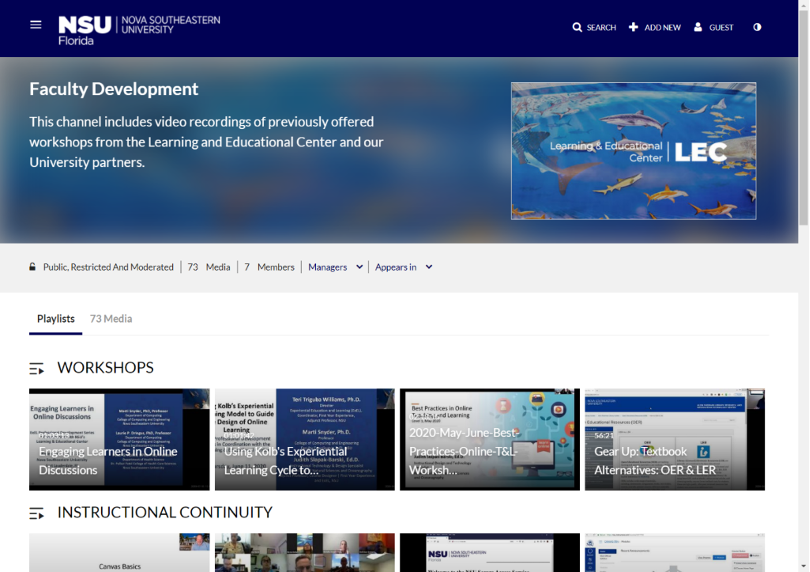
To be notified whenever new content gets added please Subscribe to the Channel.
Remote Technical Help
Faculty and Staff who need assistance, please feel free to contact NSU Support:
Email to remotehelp@nova.edu.
Faculty & Staff Support Hotline at 954-262-0070
Submit a ticket for assistance through ServiceNow.
Tags: Training, Workshop, LEC